Firefox Release 122.0 (January 23, 2024)
I’ve been using Firefox as my primary browser since 2010, and here are my recommended settings to further enhance your security and privacy:
Preferences
1. Downloads (Preferences > General)
Disable automatic downloads by enabling the prompt to ‘Always ask you where to save files’.
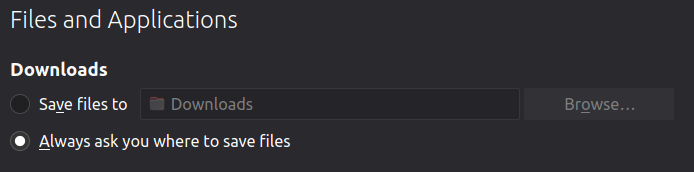
2. Home (Preferences > Home)
- Set the default homepage to https://duckduckgo.com
- Disable all Firefox Home content by deselecting Web Search, Top Sites, Highlights, and Snippets.
- Ensure New Tabs is set to ‘Blank Page’
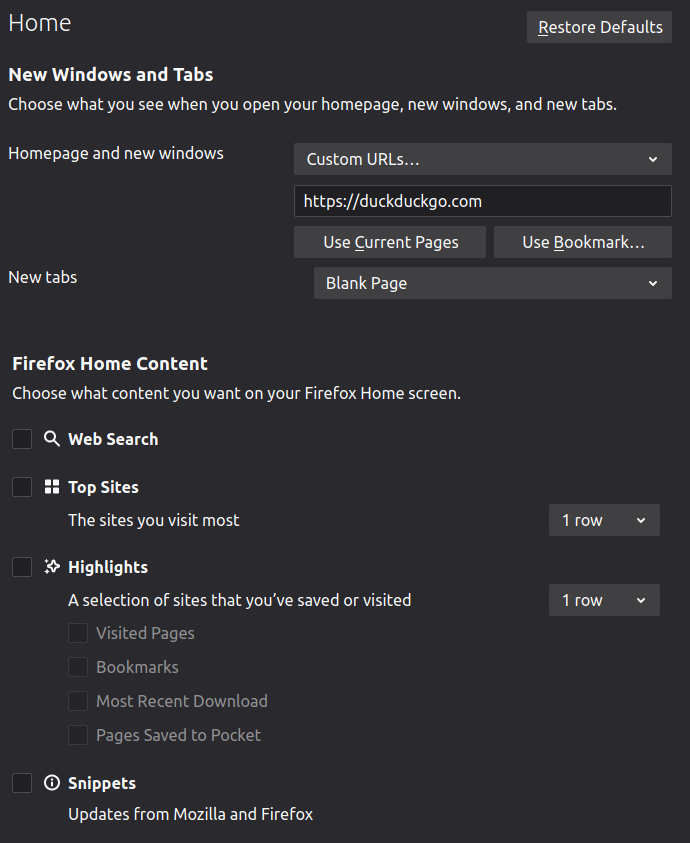
3. Search (Preferences > Search)
- Set Default Search Engine to DuckDuckGo
- Disable Search Suggestions (optional) - I recommend only enabling ‘Show search suggestions in address bar results’
- Set Search Shortcuts to DuckDuckGo only (deselect or remove the others)
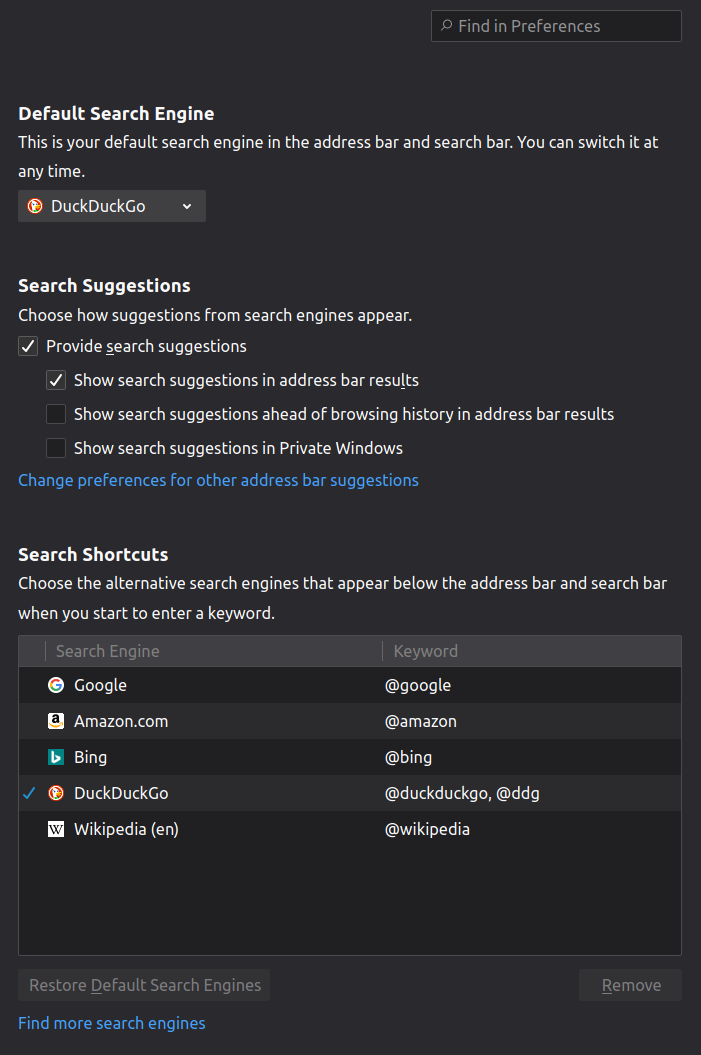
4. Browser Privacy (Preferences > Privacy & Security)
- Set Enhanced Tracking Protection to Strict
If this breaks too many sites, go ahead and change it back to Standard. Use what works for you.
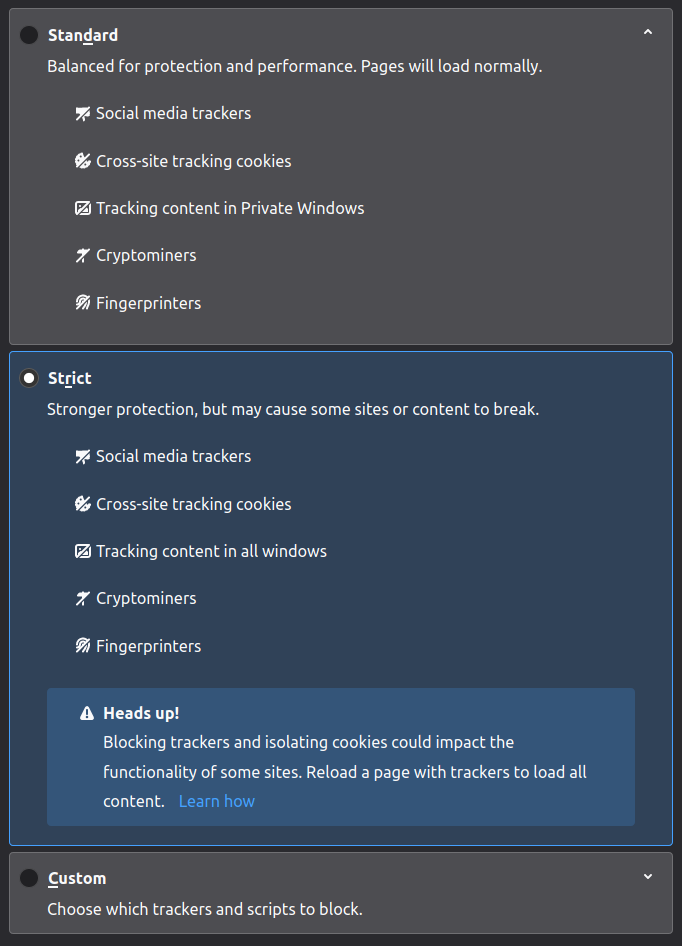
- Enable ‘Delete cookies and site data when Firefox is closed’
- Click on Manage Exceptions and add any sites you want to retain cookies for. I do this for sites I use every day, and you can wildcard entire domains (E.g. https://twitter.com)
- Deselect all items in Login and Passwords. I never use the browser to store these things, instead use KeePassXC or BitWarden.
- Select ‘Use custom settings for history’ in the History dropdown, and deselect all options. Cookies for sites we enabled in Manage Exceptions will still be kept.
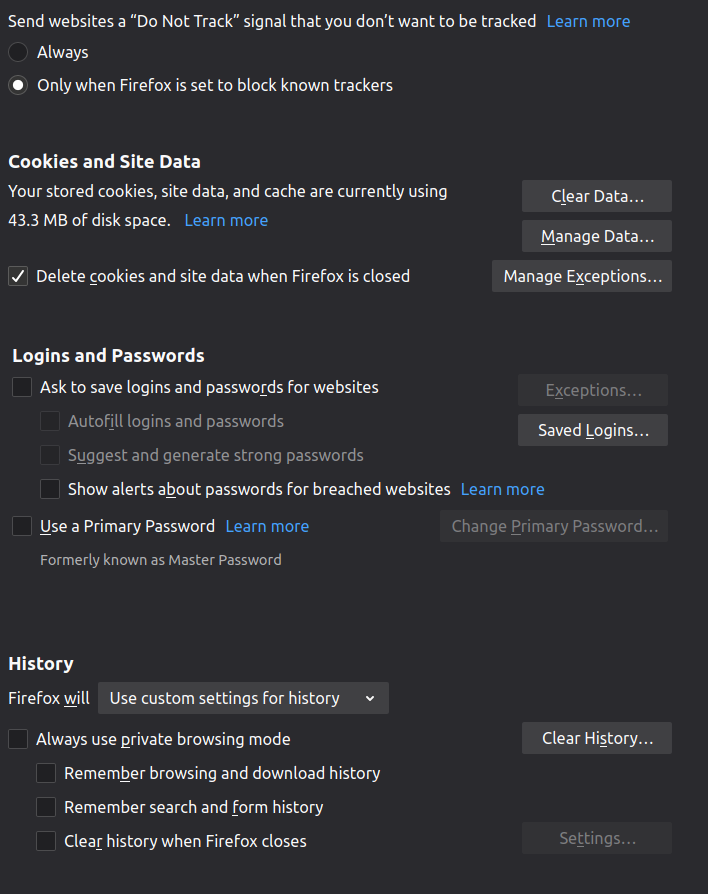
- Under Address Bar, select only Bookmarks and deselect everything else.
- For each of the following permissions, click on ‘Settings…’ and then select ‘Block new requests…’ at the bottom of each
- Location
- Camera
- Microphone
- Finally, deselect all options in Firefox Data Collection and Use.
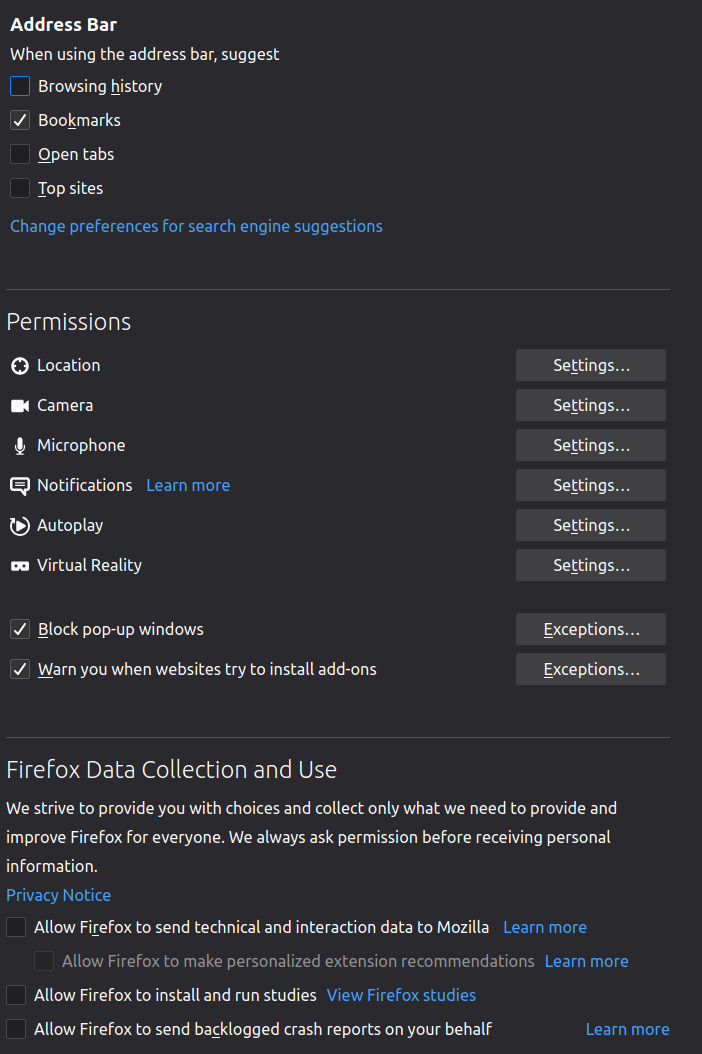
Note: I don’t add / change my bookmarks very often, so I simply export them to an HTML file as a backup every now and then.
Recommended Add-Ons
I don’t like to add too many add-ons, since the more you add will increase the potential of one of them being vulnerable to attack or making your browser more unique (it’s fingerprint). Panopticlick is a useful tool to see how unique your browser fingerprint is.
Here are the 3 essential add-ons, that I would install without question:
